
THE new ARB LINX offers control over equipment such as driving lights, light bars, air compressors and lockers from a compact dash-mounted touchscreen device.
LINX seamlessly integrates with the vehicle and, as well as offering fingertip control over accessories, it displays additional information such as battery status and vehicle speed, and it can be personalised by adding third-party apps. It’s also fully customisable, updateable and upgradeable.
 By consolidating accessory controls onto one central device, your vehicle’s dash is de-cluttered and there’s no need to drill holes throughout the cabin to locate various accessory switches.
By consolidating accessory controls onto one central device, your vehicle’s dash is de-cluttered and there’s no need to drill holes throughout the cabin to locate various accessory switches.
HOW DOES LINX WORK?
LINX consists of two main components: a touchscreen mobile display that’s mounted on the vehicle dash; and an out-of-sight controller that’s wired to all of the relevant vehicle accessories. On most vehicles the controller is mounted up under the dash or behind the seat.
The controller and the mobile display are connected to each other via USB or Bluetooth, and they share sensor data, so the system is aware if the vehicle’s lights are on or off, or if the high-beam is on, or if the vehicle’s ignition is in the accessory (ACC) position.
The mobile display also has a built-in GPS, so it can determine vehicle location and speed, which allows the controller and display to share sensory data back and forth to make decisions about what to do with the vehicle accessories.
 “Because it’s communicating with the onboard controller, the display knows when you’ve turned off the vehicle and gone into your house for the night,” said Daniel Bongard, ARB Senior Designer and Engineering Supervisor. “Then, when you put it back on the mount the next morning and start the vehicle, the LINX display will wake up and run.
“Because it’s communicating with the onboard controller, the display knows when you’ve turned off the vehicle and gone into your house for the night,” said Daniel Bongard, ARB Senior Designer and Engineering Supervisor. “Then, when you put it back on the mount the next morning and start the vehicle, the LINX display will wake up and run.
“The touchscreen mobile display looks similar to a mobile phone or tablet but we’ve reengineered how it works to take control of the operating system… and we’ve increased its temperature resistance, so it will keep working in a very hot vehicle, in very hot climates like Australia, where other electronics would shut down.
“We’ve also developed a patent pending mount for the mobile display,” continued Daniel. “You can position it wherever you want… then easily remove the screen and put it back into the same position repeatedly, every time.”
CUSTOM SETTINGS
THE LINX display is fully customisable, so the driver can select units of measure, set different theme colours, and personalise and name accessories. Users can also add third-party apps; LINX can access mobile data via a 3G GSM SIM or connect via Wi-Fi.
LINX is also completely updateable and upgradeable, so as new modules are added the system can check online for updates and download them. “To update, all you have to do is to go into the settings, select ‘update app’ and it will check online for updates and download them,” Daniel said.
 “It will also push a complete Flash rewrite to the controller under your dash. So at no point do you have to plug in a laptop; once you’re parked in your driveway [and within range of Wi-Fi] you’ve got the ability to add modules, to get updates, enhancements, bug fixes… whatever is required with the whole system.”
“It will also push a complete Flash rewrite to the controller under your dash. So at no point do you have to plug in a laptop; once you’re parked in your driveway [and within range of Wi-Fi] you’ve got the ability to add modules, to get updates, enhancements, bug fixes… whatever is required with the whole system.”
As third-party apps can also be added to LINX, the mobile touchscreen display can also be used for additional operations such as on- and off-road navigation or as a music player.
LINX has seven pre-installed modules: front air locker, rear air locker, air compressor, switchboard (for control of lights etc.), a battery monitor, a GPS speedometer/positioning module, and an air suspension control.
AIR LOCKERS
USING the front and rear traction module, the driver can independently operate front and rear air lockers. “The front and rear traction module, or diff lock module, is quite straightforward,” said Daniel Bongard. “Select the module and you’ll see that you can independently lock the front and rear diffs.”
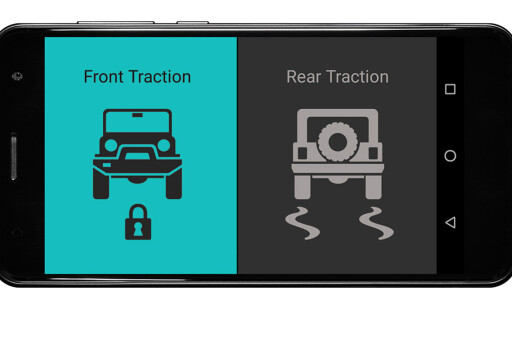 When air lockers are activated, the LINX system will automatically detect if there’s a demand for air and activate the air compressor when needed.
When air lockers are activated, the LINX system will automatically detect if there’s a demand for air and activate the air compressor when needed.
TARGET PRESSURE
LINX not only offers manual control for the air compressor, as would be the case if you had a switch situated on the dash, but also features a Compressor Pressure Control module that allows you to set target pressure.
Simply attach the air hose to the tyre valve and the current tyre pressure will be displayed on LINX. You can then set the target pressure by typing in the desired pressure, and LINX will either inflate or deflate the tyre to that selected pressure.
You can also set a maximum pressure to prevent over-inflation of tyres or other devices, and there’s an option to ‘Disable When Engine OFF’, which stops the compressor from operating when the vehicle’s engine is not running to prevent draining the starting battery.
SWITCHBOARD
THE Accessory Switchboard module can display up to six switchable accessories that be personalised and named. These might include driving lights, a light bar, reverse lights or other accessories. Operation of these accessories can be tailored to suit the driver’s preferences, so they can be set to be triggered by the ignition, low beam, high beam, reverse selection or set to manual operation.
“If you want to control your reverse lights, for example, you can call them ‘Reverse’, and you can see that they’re hooked up to the vehicle’s secondary battery,” said Daniel. “Or if you have two Intensity LEDs fitted… you can automate those driving lights to come on when you put your high beams on.
.jpg) Or you can turn those automation selections off to say ‘don’t come on with the high beams’. Instead you could say you want them on every time your low beams are on, or you could have them come on whenever you have your reversing lights on, for whatever reason. You could even have them come on any time the key is in ACC position.”
Or you can turn those automation selections off to say ‘don’t come on with the high beams’. Instead you could say you want them on every time your low beams are on, or you could have them come on whenever you have your reversing lights on, for whatever reason. You could even have them come on any time the key is in ACC position.”
The Switchboard module also allows the user to protect the battery by selecting ‘Low Battery Protection’ for various accessories, which will ensure the accessory is switched off if battery voltage drops to a certain level. If the vehicle is equipped with more than one battery, the driver can choose between up to three batteries.
BATTERY MANAGEMENT
WITH Battery Monitor settings, battery names can be personalised and low-battery voltages can be set. “You can see on the screen if there’s a dual-battery kit installed in the vehicle, in which case LINX will monitor both batteries,” said Daniel.
 “Knowing which batteries you’ve got your Intensity LEDs hooked up to, for example, you can assign a battery to monitor. So if you have your Intensity lights wired up to the primary battery, you can see on the battery monitor display what voltage the battery is running at.
“Knowing which batteries you’ve got your Intensity LEDs hooked up to, for example, you can assign a battery to monitor. So if you have your Intensity lights wired up to the primary battery, you can see on the battery monitor display what voltage the battery is running at.
You can set a low voltage alarm to that specific battery, say at 11.3V or whatever you want, and then if that battery drops to 11.3V, LINX will turn off those spotties.”
SPEEDOMETER
THE Speedometer displays Speed, Altitude and Bearing, and there’s also the option to set a Speed Limit Warning. “The speedo uses GPS to calculate your speed, so it’s independent of your tyre size,” said Daniel. “As well as speed, it also gives an altitude reading, and as you drive it provides a bearing as well.
AIR SUSPENSION
LINX features a module to provide control over air suspension settings on vehicles equipped with airbags. It can control up to four airbags, so is suited to vehicles equipped with airbags on the rear axle, front axle or both.
“You can quickly configure how many airbags the vehicle has got so, for example, on a vehicle with airbags in the rear only, you can specify that there are no front airbags,” explained Daniel.
“You also have control over how the airbags in your vehicle are set up. For example, you can say they’re Y-piped together and they both share one control line, so they will both always be set at the same pressure. Or you can say they are split, so you can control left and right airbags separately.”
 To control airbag pressure, the user simply selects the desired airbag on the LINX touchscreen and it will be highlighted in yellow with ‘+’ and ‘-‘ displayed. You then simply adjust to the desired pressure. The air pressure settings are also completely customisable and can be assigned names for easy selection, such as ‘Towing’, ‘Loaded’, ‘Unloaded’, etc.
To control airbag pressure, the user simply selects the desired airbag on the LINX touchscreen and it will be highlighted in yellow with ‘+’ and ‘-‘ displayed. You then simply adjust to the desired pressure. The air pressure settings are also completely customisable and can be assigned names for easy selection, such as ‘Towing’, ‘Loaded’, ‘Unloaded’, etc.
Another feature allows the option to deflate to minimum pressure when the vehicle’s ignition is turned off, and to re-inflate the airbags when the engine is again fired up.
GENERAL SETTINGS
THE settings screen displays all active and non-active modules and allows them to be individually switched on or off. As LINX is further developed and more modules are released, this will allow users to customise their display.
“If you decide that diff lock switches is your favourite screen, you can set it by pushing and holding that button and ‘save’ comes up,” said Daniel. “If you then want to check your battery level, just press ‘battery’ and that will be displayed, and then it will revert to your favourite screen.
 “You can also delete modules; say you don’t have air suspension, untick that box and it will be deleted from your list.”
“You can also delete modules; say you don’t have air suspension, untick that box and it will be deleted from your list.”
You can also personalise units in the Settings menu to display km/h or mph, m or ft, Celsius or Fahrenheit, and kPa or psi. Theme colour can also be set so the LINX display matches the OE dash lights of your vehicle for an integrated appearance.
UPDATEABLE
LINX has been in development for three years and it has been designed to be fully upgradable, so as new modules are launched they can be easily installed.
“It’s completely updateable and upgradeable,” said Daniel Bongard. “We already have a plan at this stage for over 25 different modules to be introduced as they are developed. LINX will have seven modules at launch, but as new modules are developed a LINX user just goes into settings and selects ‘update app’, and LINX will check online for updates and download and install them.”

COMMENTS